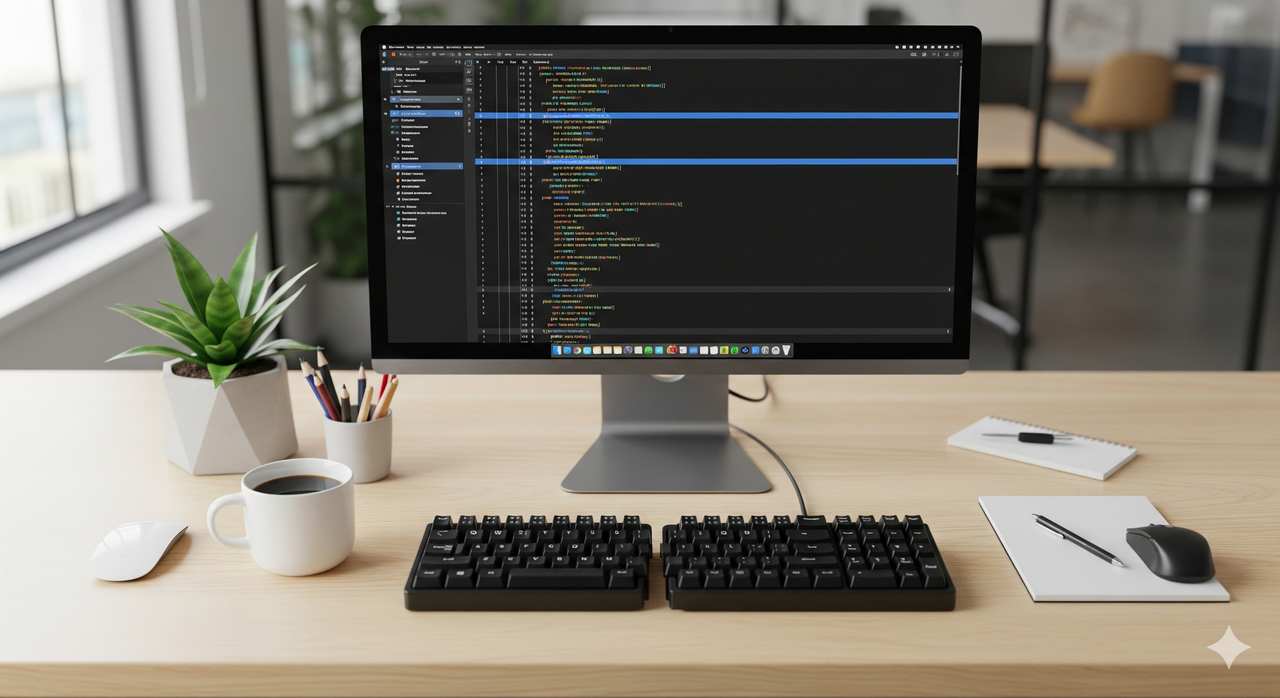Is your desk a productive paradise, or is it secretly hiding a tangled mess of wires? We’ve all been there. That “rat’s nest” of cables for your monitor, keyboard, mouse, speakers, and chargers doesn’t just look messy—it collects dust, makes cleaning impossible, and adds a subtle layer of stress to your workspace.
A clean, organized desk promotes a clear mind and better focus. At Best On Online, we believe you don’t need a complete wireless overhaul to achieve that minimalist look. With a few smart strategies and the right tools, you can conquer cable chaos for good.
Here are 5 smart ways to organize your desk cables and transform your setup from cluttered to clean.
1. The Under-Desk Escape: Use Trays and Raceways
The biggest culprits of cable clutter are power strips and bulky adapters. The most effective strategy is to get them off the floor and out of sight completely.
How it works: An under-desk cable tray or raceway is a basket or channel that screws directly into the underside of your desk. You can place your entire power strip inside it, plug everything in, and tuck the excess cable length neatly away. It’s a game-changer.
- For simple setups: A basic mesh [Cable Management Tray] is affordable and easy to install. It’s perfect for holding a power strip and a few cables.
- For power users: If you have multiple power bricks and adapters, a wider J-Channel Cable Raceway is a better choice. These channels stick or screw to the back of your desk and make it easy to add or remove cables as needed.
Best for: Hiding the bulk of your wires and power bricks completely out of sight.
2. Bundle Up with Cable Sleeves
Even with everything hidden under the desk, you’ll still have cables running to your monitor, speakers, or PC. Instead of letting three or four individual wires dangle, bundle them into one clean, thicker tube.
How it works: A cable sleeve is a flexible tube, often made of neoprene, that zips or wraps around a bundle of cables. It instantly consolidates the mess into a single, sleek cord, making your setup look infinitely more professional.
- Our Favorite: A [Zippered Neoprene Cable Sleeve] is incredibly versatile. It’s flexible, can hold 4-6 cables easily, and you can cut holes along the sleeve to let a cable exit wherever you need it to. They often come in black or white to match your setup’s aesthetic.
Best for: Grouping cables that are running in the same direction, like from your PC to your monitor and keyboard.
3. Fine-Tune with Adhesive Clips and Ties
For the one or two rogue cables that need to be tamed—like your phone charger or a speaker wire—adhesive clips are your best friend. This is the fine-tuning stage of cable management.
How it works: These small, inexpensive clips have an adhesive backing that sticks to the back or leg of your desk. You can then snap a cable into the clip, guiding it perfectly along an unseen path. It’s a precise way to ensure no wire is out of place.
- For single cables: A pack of [Small Adhesive Cable Clips] is a must-have for any desk setup. Use them to route your mouse or keyboard wire neatly along the edge of your desk.
- For temporary bundling: [Reusable Velcro Cable Ties] are fantastic. Unlike single-use plastic zip ties, you can easily undo and redo them whenever you change your setup. Use them to manage excess cable length behind your PC or under your desk.
Best for: Routing individual wires and managing the final few inches of cable.
4. Hide the Clutter in a Cable Management Box
If you’re not comfortable screwing things into your desk, or if your main cable mess is on the floor, a cable management box is the simplest, most elegant solution.

How it works: This is literally a sleek, minimalist box (often plastic or wood-grain) with slots on either side. You place your entire power strip inside, plug everything in, put the lid on, and—voilà—the mess is gone. Wires run neatly out of the side slots to your devices.
- A Stylish Choice: Look for a [Modern Cable Management Box] that comes in a color that matches your decor. It turns an eyesore into a part of the room’s design. They come in various sizes to fit different power strips.
Best for: Hiding power strips on the floor or for those who want a simple, no-installation solution.
5. Go Wireless (Where it Matters Most)
The easiest wire to manage is the one that isn’t there. While a fully wireless setup can be expensive, upgrading just one or two key peripherals can dramatically reduce the visible clutter on your desktop.
How it works: By replacing your most-used items with wireless versions, you free up your immediate workspace from constantly moving cables.
- Start with your mouse and keyboard: These are the biggest offenders for desktop clutter. A good Wireless Keyboard and Mouse Combo can give you a completely clean surface to work on.
- Consider a wireless headset: For gamers or remote workers, a tangled headset cable is a constant annoyance. Upgrading to a [Wireless Headset with a Charging Stand] not only removes a wire but also adds an organized home for your headphones.
Best for: Achieving the ultimate minimalist look and removing the most annoying, constantly-moving cables.
You don’t have to live with a desk that looks like a bowl of spaghetti. By using a combination of these smart methods—hiding the bulk under the desk, bundling the visible wires, and fine-tuning the rest—you can create a workspace that is clean, calming, and far more productive.
What’s your biggest cable management challenge? Share your own favorite tips or products in the comments below!