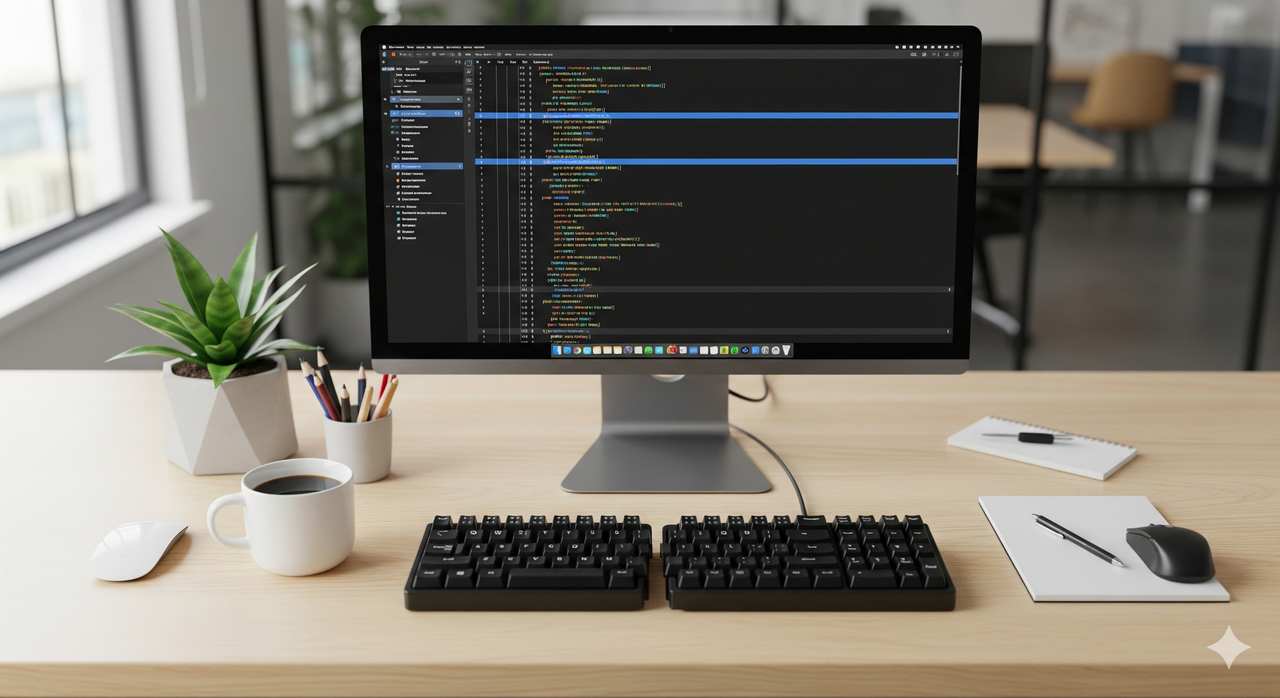You just unboxed your sleek new laptop. It’s powerful, thin, light, and beautiful. But then you notice a problem: it only has one or two of those tiny USB-C ports. How are you supposed to connect your monitor, keyboard, mouse, external hard drive, and SD card?
Welcome to the modern connectivity puzzle. The solution lies in two devices that look similar and promise to solve this problem: the USB-C hub and the docking station.
While they might seem interchangeable, they are designed for very different needs, and choosing the wrong one can lead to frustration. At Best On Online, we’re here to clear up the confusion. Let’s break down the difference so you can choose the perfect one for your setup.
What is a USB-C Hub? (The Portable Problem-Solver)
Think of a USB-C hub as a compact, portable adapter. Its job is to take a single USB-C port on your laptop and temporarily expand it into a few essential ports you might need on the go.
Hubs are almost always “bus-powered,” which is a technical way of saying they get their power directly from your laptop. You don’t plug the hub itself into a wall outlet. This makes them incredibly convenient for travel.
Key Characteristics of a USB-C Hub:
- Portability is #1: They are small, lightweight, and designed to be thrown in a laptop bag.
- Bus-Powered: No extra power brick or cables are needed.
- Essential Ports: Most hubs offer a basic selection, like 2-3 USB-A ports, an HDMI port for a single monitor, and an SD/microSD card reader.
- Limited Power: While some hubs have “pass-through charging,” they often can’t deliver enough power to charge your laptop at full speed while it’s under heavy use.
- Limited Performance: They are perfect for connecting a few peripherals but can struggle with driving high-resolution 4K monitors at a smooth 60Hz.
A USB-C hub is the right choice for: Students, frequent travelers, photographers, and anyone who needs to connect a few extra devices while working away from their main desk.
What is a Docking Station? (The Desk Command Center)
If a hub is a portable adapter, a docking station is the permanent, all-powerful command center for your desk. It’s a much more robust device designed to connect all of your desk peripherals to your laptop through a single, powerful cable.
The single biggest difference is that a docking station has its own dedicated power supply that plugs into the wall. This allows it to do much more than a simple hub.
Key Characteristics of a Docking Station:
- Stationary Powerhouse: It’s designed to live on your desk and is much larger and heavier than a hub.
- Self-Powered: Its own power adapter means it doesn’t draw energy from your laptop.
- Full-Speed Charging: It can charge your laptop at its maximum speed, even under a heavy workload, all through that single connecting cable.
- Massive Port Selection: Docks are packed with ports, often including multiple USB-A and USB-C ports, dual monitor outputs (HDMI and DisplayPort), an Ethernet jack for wired internet, and audio ports.
- Peak Performance: A good dock can easily power two or more 4K monitors at 60Hz, making it ideal for professional and productivity setups.
A docking station is the right choice for: Remote workers, video editors, programmers, gamers, and anyone with a permanent desk setup who wants the ultimate “one-cable” solution.
Hub vs. Dock
| Feature | USB-C Hub | Docking Station |
| Primary Use | Travel & Portability | Permanent Desk Setup |
| Power Source | From Laptop (Bus-powered) | Wall Outlet (Self Powered) |
| Price | Affordable | Costly |
| Size | Small and Lightweight | Large and heavy |
| Charging Ability | Limited or Slow | Full-speed charging speed |
| Monitor Support | Usally One Monitor | Multiple High-Res Monitors |
Which One Do You Actually Need?
The choice between a hub and a dock comes down to one question: Where do you do most of your work?

You should buy a USB-C Hub if:
- You prioritize portability and frequently work from different locations (office, home, coffee shops).
- You are on a budget.
- You only need to connect a mouse, an external drive, or a single monitor occasionally.
Our Recommendation: For most users, a reliable 7-in-1 hub offers the perfect balance. We suggest the Anker 555 USB-C Hub for its excellent build quality and port selection.
You should buy a Docking Station if:
- You have a dedicated home office or desk where you do most of your work.
- You use one or more external monitors.
- You want the convenience of plugging in just one cable to connect everything and charge your laptop.
Our Recommendation: For the ultimate one-cable setup, a Thunderbolt or USB4 dock is a game-changer. The CalDigit TS4 Docking Station is a top-tier choice that can handle virtually any professional workflow.
What’s your go-to solution for expanding your laptop’s ports? Share your favorite hub or dock in the comments below!