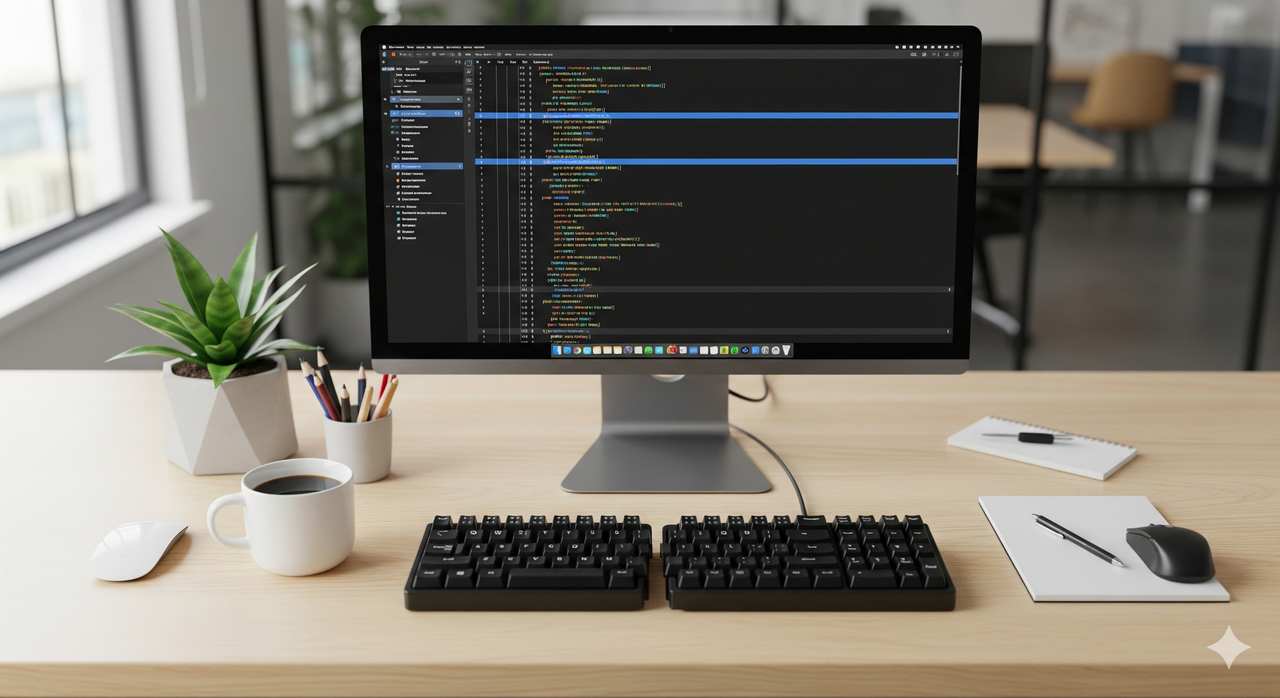If you spend your day typing, you’re probably familiar with the dull ache that can settle into your wrists and forearms. For many, it’s a discomfort we ignore or chalk up to a long day’s work. But what if the source of that pain is the very tool you’re using: your keyboard?
The standard, flat keyboard has been the default for decades, but its one-size-fits-all design can lead to chronic issues like Repetitive Strain Injury (RSI) and wrist pain. Enter the split keyboard—a strange-looking but powerful solution designed for comfort and health.
So, what exactly is a split keyboard, and can it really make a difference for your wrist pain? Let’s dive in.
The Problem: Why Traditional Keyboards Can Cause Pain
Take a look at your hands on a normal keyboard. To fit them on the home row, you’re likely bending your wrists outward at an angle. This position, known as ulnar deviation, forces your wrists out of their natural, straight alignment.
Holding this unnatural angle for thousands of keystrokes every day puts continuous strain on the tendons and nerves running through your wrist. Over time, this can lead to inflammation, fatigue, and chronic pain. A traditional keyboard forces you to adapt to it; an ergonomic keyboard adapts to you.
The Solution: What Exactly IS a Split Keyboard?
A split keyboard is a keyboard that is physically separated into two distinct halves. This simple change is revolutionary for ergonomics because it allows you to position each half directly in line with your forearms and shoulders.
Instead of forcing your wrists to bend outward, you can place the keyboard halves at a comfortable distance apart, allowing your wrists to remain perfectly straight. This is called a neutral wrist posture, and it’s the key to pain-free typing. By aligning your hands with your wrists and forearms, you reduce muscular strain and create a much more natural and sustainable typing position.
Types of Split and Ergonomic Keyboards
Not all ergonomic keyboards are the same. They generally fall into a few categories:
- Fixed Split Keyboards: These are a single-piece keyboard, but with a distinct, angled gap between the left and right sides. They gently encourage a more natural hand position without the need to manage two separate pieces. This is a great first step into the world of ergonomics.
- Fully Split Keyboards: These are the true split keyboards, consisting of two independent modules connected by a cable (or wirelessly). This design offers the ultimate customization. You can set the width between the halves to match your exact shoulder width, eliminating any scrunching or stretching.
- Tented Keyboards: Many split keyboards also offer “tenting.” This feature allows you to raise the inner edge of each keyboard half, so your hands are in a more neutral “handshake” position. This reduces forearm pronation, another major source of strain for many typists.

The Big Question: Can It Really Help with Wrist Pain?
Yes, for a vast number of people, switching to a split keyboard can significantly reduce or even eliminate wrist pain associated with typing.
By promoting a neutral wrist posture, a split keyboard removes the fundamental stressor that causes pain in the first place. It’s one of the most effective preventative tools you can add to your desk setup to protect your long-term joint health.
However, it’s important to set realistic expectations. A split keyboard is not a magic cure for pre-existing medical conditions, but it’s a powerful tool for comfort and prevention. Be prepared for an adjustment period. It will feel strange at first, and it may take a week or two for your muscle memory to adapt. This transition is much easier if you are already a touch-typist.
Getting Started: 3 Great Ergonomic Keyboards to Consider
Ready to make the switch? Here are a few excellent options to start your ergonomic journey.
- For the Ergonomic Beginner: Logitech K860 This is a fantastic entry-level, fixed-split keyboard. It offers a gentle ergonomic curve and a built-in cushioned palm rest for immediate comfort. It isn’t a “full” split, but it provides many of the benefits without a steep learning curve.
For the Customization Seeker: Kinesis Freestyle2 This is a true fully split keyboard that offers incredible value. You can position the two modules exactly where you need them. It’s a highly-recommended choice for those who want to find their perfect, customized typing posture without breaking the bank.
For the Hardcore Enthusiast: ZSA Moonlander For those who want the absolute peak of customization, the Moonlander is an icon. It’s a fully split, ortholinear keyboard with powerful tenting capabilities and fully programmable keys. It has a steep learning curve but offers an unparalleled level of ergonomic fine-tuning.